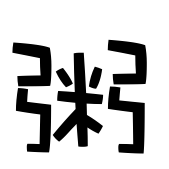「笔记」WSL 相关笔记
修改apt镜像
1 | # 因为默认是最新版本,这里是 debian 12 的 镜像地址 |
更多地址可查看阿里云Debian镜像
修改 root 密码
1 | wsl --user root # 使用 root 进入 wsl |
相关设置
设置以官方文档为准,可能因为版本存在部分差异
局域网访问 WSL, 使用系统代理等
1 | # 用户目录下 .wslconfig |
修改系统默认使用 root 登录
1 | # WSL 系统中 /etc/wsl.conf |
有什么进入系统需要执行的命令,可以加到~/.bashrc中
1 | # ~/.bashrc 文件 |
本博客所有文章除特别声明外,均采用 CC BY-NC-SA 4.0 许可协议。转载请注明来自 粥盐籽!