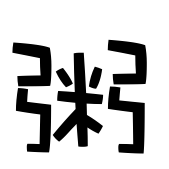准备
因为 Github 的服务器在国外,所以经常会连不上的情况
你能看到这里,说明能连进来,或者你拥有魔法工具,可以跳过这里
如果你不知道上面说的什么,或者不知道怎么来加速访问 Github
可以使用一些小工具来达到对应的目的,这里推荐几个(点击工具跳转下载页面)
Steam++ 功能比较多, 占用稍微大一点, 如果没有特殊需求, 使用 steamcommunity 302 即可
安装
1
2
3
4
5
6
7
8
9
|
$env:SCOOP='D:\Scoop'
[Environment]::SetEnvironmentVariable('SCOOP',$env:SCOOP,'User')
$env:SCOOP_GLOBAL='D:\ScoopGlobalApps'
[Environment]::SetEnvironmentVariable('SCOOP_GLOBAL',$env:SCOOP_GLOBAL,'User')
iwr -useb get.scoop.sh | iex
Set-ExecutionPolicy RemoteSigned -scope CurrentUser
|
请保证连接 Github 的流畅性, 遇到连接失败等问题,请看上一步
官网提示:确保已安装 PowerShell 5 及以上版本 (包括 PowerShell Core) 和 .NET Framework 4.5
使用
常用命令
格式 scoop <cmd> (<param>)
1
2
3
4
5
6
7
8
9
10
11
12
13
14
15
16
17
18
19
20
21
22
23
24
25
26
27
28
29
30
31
32
33
34
35
36
37
38
| scoop checkup
scoop help
scoop help <cmd>
scoop list
scoop search <app>
scoop status
scoop install <app>
scoop uninstall <app>
scoop update
scoop update <app>
scoop update *
scoop hold <app>
scoop unhold <app>
scoop bucket known
scoop bucket add <bucket>
scoop cache show
scoop cache rm <app>
scoop cache rm *
scoop cleanup <app>
scoop cleanup <app> -g
scoop cleanup <app> -k
scoop alias list -v
scoop alias add <name> <cmd> <desc>
scoop info <app>
scoop home <app>
scoop reset <app>@<version>
|
使用 aria2 加速下载
1
2
3
4
5
6
7
8
9
10
11
|
scoop install aria2
scoop config aria2-max-connection-per-server 16
scoop config aria2-split 16
scoop config aria2-min-split-size 1M
scoop update <app>
aria2c.exe --input-file='xxx'
scoop update <app>
|
添加第三方 Bucket
1
2
3
4
5
6
7
8
9
10
11
12
13
14
15
16
17
18
19
| scoop bucket add <bucket> <bocketurl>
scoop install <bucket>/<app>
scoop install git
scoop bucket rm main
scoop bucket add main 'https://gitee.com/scoop-bucket/main'
scoop bucket add extras 'https://gitee.com/scoop-bucket/extras'
scoop bucket add main 'https://hub.fgit.ml/ScoopInstaller/Main'
scoop bucket add extras 'https://hub.fgit.ml/ScoopInstaller/scoop-extras'
scoop bucket add versions 'https://hub.fgit.ml/ScoopInstaller/Versions'
scoop bucket add jetbrains 'https://hub.fgit.ml/Ash258/Scoop-JetBrains'
scoop bucket add java 'https://hub.fgit.ml/ScoopInstaller/Java'
scoop bucket add dorado 'https://hub.fgit.ml/chawyehsu/dorado'
scoop bucket add scoopet 'https://hub.fgit.ml/ivaquero/scoopet'
|
更多请参考 fastgit
其他问题
安装旧版本 MySql
1
2
3
4
5
6
7
8
|
scoop bucket add versions
scoop install mysql56
net start mysql
mysql -uroot -p
|
安装旧版本 tortoisesvn
1
2
3
4
5
6
7
8
9
10
11
12
| scoop install tortoisesvn@1.9.7.27907
|